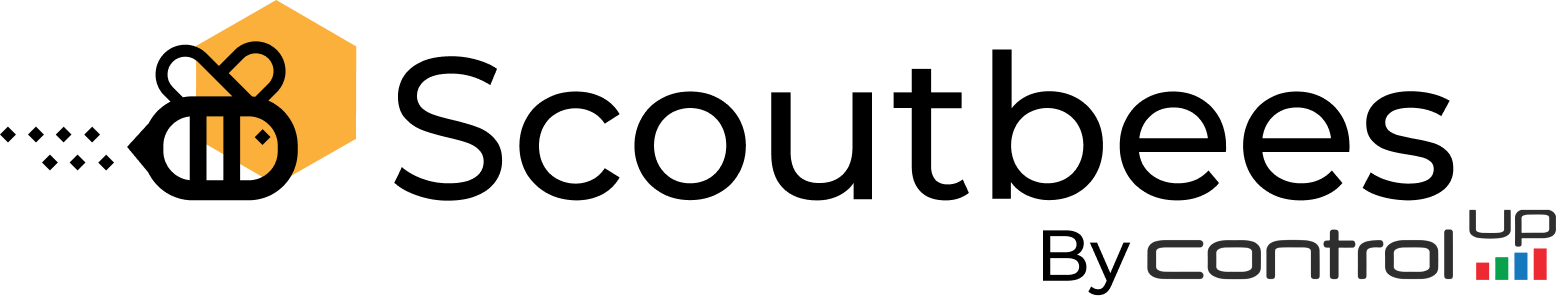Honeycomb API (2.0.0)
Download OpenAPI specification:Download
The Scoutbees Honeycomb RESTful API lets you programmatically interact with your Scoutbees organization. Most of the features in the web application are also available through the API.
You can use the API to retrieve data such as Scout information, test results, and alerts. You can also create and configure Scouts. Whatever your use-case might be, the API lets you integrate automatic resource testing into your own application.
The API runs adjacent to the web application. Scouts created through the API can be viewed in the web application, and you can use the API to view Scouts created in the web application.
For an overview on how to use the API, visit Using the Scoutbees API.
Scouts are the proactive tests that you configure to monitor the availability and health of various resources. There are different types of Scouts, depending on the type of resource you want to test. Within each type, there are sub-types which determine which test is performed and the available test configuration options.
Scouts are initiated from Hives, which are either hosted in the cloud (Cloud Hives), or installed on-premises (Custom Hives).
List all Scouts
Returns a list of your Scouts.
Authorizations:
query Parameters
| hiveId | Array of integers <int32> [ items <int32 > >= 1 ] Example: hiveId=1,2 Only return Scouts running from the Custom Hives specified by these hive IDs. |
| cloudHive | Array of integers <int32> [ items <int32 > >= 1 ] Example: cloudHive=1,2 Only return Scouts running from the Cloud Hives specified by these hive IDs. |
| type | string Enum: "euc" "network" Filter the list based on the Scout type. |
| subType | string Enum: "vmware_horizon" "vmware_w1" "vmware_secsrv" "citrix_gateway" "citrix_cloud" "citrix_storefront" "net_ping" "net_dns" "net_traceroute" "net_http" Filter the list based on the Scout sub-type. |
| interval | integer Filter the list based on the interval (in minutes) of how often a Scout runs. |
| disabled | boolean Default: 0 Enum: 0 1 Use this parameter to only return disabled Scouts. By default, only enabled Scouts are returned. |
| username | string Only return Scouts that use this username to access the resource. This only applies to EUC Scouts. |
| page | integer The page of Scouts to be returned. Each page contains up to 100 Scouts. If your request returns more than 100 Scouts, then the response is paginated. |
Responses
Request samples
- cURL
curl -X GET 'https://api.scoutbees.io/honeycomb/v2/scouts?cloudHive=2&type=euc&username=TestBot1' \ -H 'x-scoutbees-key: API-key-here'
Response samples
- 200
- 401
- 500
{- "current_page": 1,
- "total_pages": 1,
- "success": true,
- "total": 2,
- "data": [
- {
- "hives": {
- "cloud": [
- 1
]
}, - "createdAt": "2020-11-12 14:13:13",
- "disabled": false,
- "domain": "",
- "interval": 30,
- "lastRun": 1607320138011,
- "options": {
- "connection_timeout": 120,
- "session_timeout": 120
}, - "otp": {
- "code": "hedgehog",
- "type": "TOTP"
}, - "resource": "qa-chrome",
- "scoutId": 2382,
- "scoutName": "example-citrix-ns",
- "subType": "citrix",
- "type": "euc",
- "username": "loginbot20"
}, - {
- "address": "ns.example.com",
- "hives": {
- "cloud": [
- 1
], - "custom": [
- 1111
]
}, - "createdAt": "2020-11-12 15:13:13",
- "disabled": false,
- "interval": 30,
- "lastRun": 1607320138011,
- "options": {
- "count": 4,
- "maxttl": 64,
- "payload": 32,
- "protocol": "ICMP",
- "successful_percentage": 100,
- "timeout": 1
}, - "scoutId": 2399,
- "scoutName": "example-ping-ns",
- "subType": "net_ping",
- "type": "net"
}
]
}Create a Scout
Create a Scout to test EUC or network resources. Creating a Scout uses credits on your account. If you disable or delete the Scout, then the credits are returned to your account. See License Information for more details.
Authorizations:
Request Body schema: application/json
Select the Scout's type, sub-type, and hive type (if applicable), to see the relevant parameters.
| cloudHive required | integer <int32> ID of the Cloud Hive from which the Scout will run. |
| subType required | string Value: "citrix_gateway" The Scout's sub-type. This indicates the EUC platform that the Scout accesses. |
(TOTP | OTP (object or null)) or (OTP phone call (object or null)) or (OTP SMS (object or null)) (OTP) One-time password (OTP) information for the Scout. MFA is supported for all EUC Scout platforms except Citrix Storefront. Visit Multi-Factor Authentication for more details on how to configure MFA. | |
| address required | string <url> The address of the gateway that the Scout accesses. |
| scoutName required | string The Scout's name. |
| interval required | integer Enum: 5 10 15 30 60 The interval (in minutes) of how often the Scout runs. |
| resource required | string The published resource that the Scout accesses and tests. |
| username required | string The username used to access the gateway. |
| password required | string The password used to access the gateway. |
object (EucExtras) Additional options. | |
Array of objects Key-value pairs that are associated with the Scout. These can be used to organize your Scouts. |
Responses
Request samples
- Payload
- cURL
{- "address": "string",
- "scoutName": "string",
- "interval": 5,
- "resource": "string",
- "username": "string",
- "password": "string",
- "options": {
- "sessionTimeout": 10,
- "connectionTimeout": 10,
- "loginAttempts": 1
}, - "cloudHive": 0,
- "subType": "citrix_gateway",
- "otp": {
- "type": "totp",
- "code": "string"
}, - "labels": [
- {
- "key": "string",
- "value": "string"
}
]
}Response samples
- 201
- 400
- 401
- 500
{- "message": "Scout has been created.",
- "scoutDetails": 1000,
- "availableCredits": 30000,
- "totalCredits": 75000
}Get Scout info
Returns the details of a specific Scout, and a summary of it's test results. By default, the summary uses test results from the last 24 hours.
Authorizations:
path Parameters
| scoutId required | integer ID of the Scout. |
query Parameters
| start | string <date-time> Example: start=2021-01-01 13:21:55 Start date and time of test results used for the summary. |
| end | string <date-time> Example: end=2021-02-01 10:24:55 End date and time of the test results used for the summary. |
Responses
Request samples
- cURL
curl -X GET 'https://api.scoutbees.io/honeycomb/v2/scouts/10354' \ -H 'x-scoutbees-key: API-key-here'
Response samples
- 200
- 401
- 500
{- "success": true,
- "data": {
- "cloudHive'": "eu-central-1",
- "createdAt": "2020-11-12 14:13:13",
- "disabled": false,
- "domain": "",
- "hiveId": null,
- "interval": 30,
- "lastRun": 1607320138011,
- "options": {
- "connection_timeout": 120,
- "session_timeout": 120
}, - "otp": {
- "code": "hedgehog",
- "type": "TOTP"
}, - "resource": "qa-chrome",
- "scoutId": 2382,
- "scoutName": "example-citrix-ns",
- "subType": "citrix",
- "type": "euc",
- "username": "loginbot20"
}, - "summary": {
- "authPhaseAvg": 4.56,
- "connPhaseAvg": 4.09,
- "endTime": "2021-06-26 00:00:00",
- "enumTimeAvg": 0.36,
- "icaTimeAvg": 0.6,
- "initAvg": 3,
- "sessionReady95Percentile": 23.38,
- "sessionReadyAvg": 15.56,
- "sessionReadyMax": 49.15,
- "sessionReadyMedian": 13.91,
- "startTime": "2021-06-25 00:00:00",
- "successfulTests": 287,
- "totalSuccess": 99.65,
- "totalTests": 288
}
}Edit Scout
Edits an existing Scout. Any parameters passed in this call will be updated to the new values. Unused parameters will not be changed.
Authorizations:
path Parameters
| scoutId required | integer ID of the Scout. |
Request Body schema: application/json
Edit scout
| cloudHive | integer <int32> ID of the Cloud Hive from which the Scout will run. |
| address | string <url> The address of the gateway that the Scout accesses. |
| scoutName | string The Scout's name. |
| interval | integer Enum: 5 10 15 30 60 The interval (in minutes) of how often the Scout runs. |
| resource | string The published resource that the Scout accesses and tests. |
| username | string The username used to access the gateway. |
| password | string The password used to access the gateway. |
object (EucExtras) Additional options. | |
| domain | string The domain used to access the gateway. This is only available for the following sub-types: |
Array of objects Key-value pairs that are associated with the Scout. These can be used to organize your Scouts. When you edit labels, all existing labels are deleted and replaced with the ones you provide. |
Responses
Request samples
- Payload
- cURL
{- "address": "string",
- "scoutName": "string",
- "interval": 5,
- "resource": "string",
- "username": "string",
- "password": "string",
- "options": {
- "sessionTimeout": 10,
- "connectionTimeout": 10,
- "loginAttempts": 1
}, - "domain": "string",
- "cloudHive": 0,
- "labels": [
- {
- "key": "string",
- "value": "string"
}
]
}Response samples
- 400
- 401
- 500
{- "errors": {
- "name": [
- "Missing required data."
], - "period": [
- "Must be one of: [ 1, 2, 3, 5, 10, 15, 30, 60 ]"
]
}
}Delete Scout
Deletes a Scout. This cannot be undone. Historical test result data for the Scout will still be available.
The credits used to create the Scout will be returned to your account.
Authorizations:
path Parameters
| scoutId required | integer ID of the Scout. |
Responses
Request samples
- cURL
curl -X DELETE 'https://api.scoutbees.io/honeycomb/v2/scouts/10354' \ -H 'x-scoutbees-key: API-key-here'
Response samples
- 400
- 401
- 500
{- "errors": {
- "name": [
- "Missing required data."
], - "period": [
- "Must be one of: [ 1, 2, 3, 5, 10, 15, 30, 60 ]"
]
}
}Enable/disable Scout
Enables or disables an existing Scout. A Scout only performs tests while it is enabled.
Enabling a Scout uses credits on your account. Disabling a Scout returns the credits.
Authorizations:
path Parameters
| scoutId required | integer ID of the Scout. |
Request Body schema: application/json
| disabled required | boolean Set to |
Responses
Request samples
- Payload
- cURL
{- "disabled": true
}Response samples
- 400
- 401
- 500
{- "errors": {
- "name": [
- "Missing required data."
], - "period": [
- "Must be one of: [ 1, 2, 3, 5, 10, 15, 30, 60 ]"
]
}
}List tests
Returns a list of test, containing the the details and results of each tests. The tests are grouped by their Scouts, with the earliest tests appearing first in each group.
By default, all tests from all Scouts in the last 24 hours are returned.
Authorizations:
query Parameters
| start | string <date-time> Example: start=2021-01-01 13:21:55 Only return tests initiated after this time. |
| end | string <date-time> Example: end=2021-02-01 10:24:55 Only return tests initiated before this time. You must specify a |
| scoutId | Array of integers Example: scoutId=1,2 Only return tests from the Scouts specified by these Scout IDs. |
| status | string Enum: "success" "failure" Filter the list based on the status of the tests. |
| page | integer The page of tests returned. Each page contains up to 100 tests. If your request returns more than 100 tests, then the response is paginated. |
Responses
Request samples
- cURL
curl -X GET 'https://api.scoutbees.io/honeycomb/v2/tests?scoutId=24,31&status=failure' \ -H 'x-scoutbees-key: API-key-here'
Response samples
- 200
- 400
- 401
- 500
{- "data": [
- {
- "scoutId": 0,
- "scoutName": "string",
- "ready": null,
- "durationReady": null,
- "authPhase": null,
- "connPhase": null,
- "enumTime": null,
- "sess": 0,
- "loginAttempts": 0,
- "failReason": "string",
- "guid": "ee6a7af7-650d-499b-8e32-58a52ffdb7bc",
- "time": "2019-08-24T14:15:22Z",
- "status": "success",
- "username": "string",
- "resource": "string",
- "type": "euc",
- "icaTime": 0,
- "cloudHive": 0,
- "hiveId": 0,
- "subType": "citrix_gateway",
- "serverName": "string"
}
], - "current_page": 0,
- "total_pages": 0,
- "total_per_page": 100,
- "success": true,
- "total": 0
}Hives are the locations from which Scouts (tests) are initiated.
Custom Hives allow you to test internal resources from within your network. They must be installed on a computer with access to your network.
Cloud hives allow you to test publicly available resources from locations throughout the world. They are hosted and managed by Scoutbees, and require no configuration.
List all Custom Hives
Returns a list of the Custom Hives in your organization.
Authorizations:
Responses
Request samples
- cURL
curl -X GET 'https://api.scoutbees.io/honeycomb/v2/hives' \ -H 'x-scoutbees-key: API-key-here'
Response samples
- 200
- 401
- 500
{- "data": [
- {
- "computerName": "test-station",
- "connected": true,
- "coordinates": {
- "latitude": 49.258695,
- "longitude": -55.176569
}, - "disabled": false,
- "id": 1,
- "name": "test-hive-name",
- "version": 1124
}
], - "success": true
}Request samples
- cURL
curl -X GET 'https://api.scoutbees.io/honeycomb/v2/cloud_hives' \ -H 'x-scoutbees-key: API-key-here'
Response samples
- 200
- 401
- 500
{- "data": [
- {
- "id": 1,
- "slug": "eu-central-1",
- "name": "EU (Frankfurt)",
- "version": 1161
}
], - "success": true
}Scouts can be configured to trigger an alert when certain conditions are met. You can use endpoints to get a list of alerts from all Scouts, a list of Scouts that have triggered an alert, and a list of alerts from a specific Scout.
List all alerts
Returns alerts generated within the specified time frame for all Scouts. The default time frame is the last 24 hours.
Authorizations:
query Parameters
| start | string <date-time> Example: start=2021-01-01 13:21:55 Start date and time of the search. The start date can be up to 1 year in the past. The total search duration from the start time to the end time can be a maximum of 24 hours. |
| end | string <date-time> Example: end=2021-02-01 10:24:55 End date and time of the search. |
| page | integer The page of alerts to return. Each page contains up to 100 alerts. If your request returns more than 100 alerts, then the response is paginated. |
Responses
Request samples
- cURL
curl -X GET 'https://api.scoutbees.io/honeycomb/v2/alerts?start=2023-09-25 02:29:47&end=2023-09-26 02:29:47' \ -H 'x-scoutbees-key: API-key-here'
Response samples
- 200
- 400
- 401
- 500
{- "current_page": 1,
- "data": {
- "conditons": [
- {
- "conditionType": "==",
- "property": "status",
- "value": "failure"
}
], - "scoutId": 1,
- "subType": "net_dns",
- "triggers": [
- {
- "alertLevel": "TRIGGERED",
- "cloudHive": 1,
- "stateCount": 1,
- "time": "2021-10-05 10:33:55",
- "status": "failure"
}, - {
- "alertLevel": "TRIGGERED",
- "cloudHive": 1,
- "stateCount": 2,
- "time": "2021-10-05 10:34:55",
- "status": "failure"
}, - {
- "alertLevel": "TRIGGERED",
- "cloudHive": 1,
- "stateCount": 3,
- "time": "2021-10-05 10:35:55",
- "status": "failure"
}, - {
- "alertLevel": "OK",
- "cloudHive": 1,
- "stateCount": -1,
- "time": "2021-10-05 10:36:55",
- "status": "success"
}
]
}, - "success": true,
- "total": 4,
- "total_pages": 1,
- "total_per_page": 100
}List Scout IDs with alerts
Returns a list of Scout IDs that have triggered an alert within the specified time frame. The default time frame is the last 24 hours.
Authorizations:
query Parameters
| start | string <date-time> Example: start=2021-01-01 13:21:55 Start date and time of the search. |
| end | string <date-time> Example: end=2021-02-01 10:24:55 End date and time of the search. |
Responses
Request samples
- cURL
curl -X GET 'https://api.scoutbees.io/honeycomb/v2/alerts/scouts?start=2023-09-26 08:00:00&end=2023-09-27 01:30:00' \ -H 'x-scoutbees-key: API-key-here'
Response samples
- 200
- 400
- 401
- 500
{- "success": true,
- "scoutId": [
- 44,
- 1,
- 100
]
}List alerts for a Scout
Returns alerts generated within the specified time frame for a Scout. The default time frame is the last 24 hours.
Authorizations:
path Parameters
| ScoutID required | string ID of the Scout. |
query Parameters
| start | string <date-time> Example: start=2023-09-26 08:00:00 Start date and time of the search. The start date can be up to 1 year in the past. The total search duration from the start time to the end time can be a maximum of 24 hours. |
| end | string <date-time> Example: end=2023-09-27 01:30:00 End date and time of the search. |
| page | integer The page of alerts to return. Each page contains up to 100 alerts. If your request returns more than 100 alerts, then the response is paginated. |
Responses
Request samples
- cURL
curl -X GET 'https://api.scoutbees.io/honeycomb/v2/alerts/7852?start=2023-09-26 08:00:00&end=2023-09-27 01:30:00' \ -H 'x-scoutbees-key: API-key-here'
Response samples
- 200
- 400
- 401
- 500
{- "current_page": 1,
- "data": {
- "conditons": [
- {
- "conditionType": "==",
- "property": "status",
- "value": "failure"
}
], - "scoutId": 1,
- "subType": "net_dns",
- "triggers": [
- {
- "alertLevel": "TRIGGERED",
- "cloudHive": 1,
- "stateCount": 1,
- "time": "2021-10-05 10:33:55",
- "status": "failure"
}, - {
- "alertLevel": "TRIGGERED",
- "cloudHive": 1,
- "stateCount": 2,
- "time": "2021-10-05 10:34:55",
- "status": "failure"
}, - {
- "alertLevel": "TRIGGERED",
- "cloudHive": 1,
- "stateCount": 3,
- "time": "2021-10-05 10:35:55",
- "status": "failure"
}, - {
- "alertLevel": "OK",
- "cloudHive": 1,
- "stateCount": -1,
- "time": "2021-10-05 10:36:55",
- "status": "success"
}
]
}, - "success": true,
- "total": 4,
- "total_pages": 1,
- "total_per_page": 100
}Multi-factor authentication (MFA) is supported for gateway access on all EUC platforms except Citrix Storefront. Use this resource to retrieve the sets of usernames and phone numbers that have been configured for phone or SMS verification.You must contact Scoutbees Support to associate a username with a phone number for MFA.
Visit Multi-Factor Authentication for more details on how to configure MFA.
List all MFA users
Returns a list of usernames for EUC gateway access that are associated with a phone number for MFA.
Authorizations:
Responses
Request samples
- cURL
curl -X GET 'https://api.scoutbees.io/honeycomb/v2/mfas' \ -H 'x-scoutbees-key: API-key-here'
Response samples
- 200
- 401
- 500
{- "success": true,
- "data": [
- {
- "username": "hedgehog",
- "phone": 12345678901
}, - {
- "username": "atelerix",
- "phone": 23456789012
}
]
}